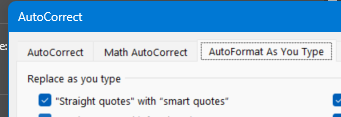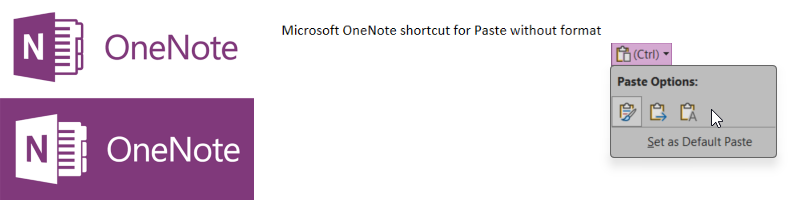Hold down both the Shift + Alt keys and then tap either the UpArrow or DownArrow.
Notes:
- In Microsoft Word, this function moves a whole paragraph, not just one line. You need to hit Enter and break the line into a new paragraph so that you can move it as an independent line of text.
- You can turn on showing paragraph marks and formatting symbols to see where a paragraph ends.
- If the default shortcut does not work for you because of the insertion of some ASCII symbols after its execution, you can change the shortcuts to something like:
- Ctrl + UpArrow / Ctrl + DownArrow.
- See the change shortcut in Word article. (The commands are called: “OutlineMoveUp” and “OutlineMoveDown”).