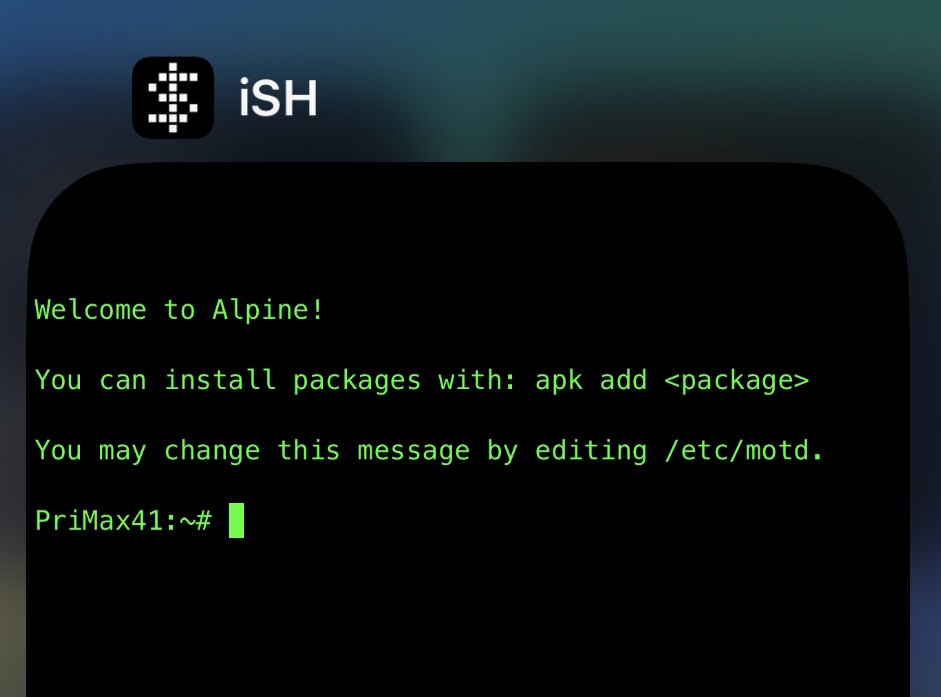
In this example, we change the file extension of multiple files from .txt to .md. The files are located in sub directories. This is known as bulk rename file extensions recursively.
On iOS, download the iSH app from the > App Store.
Copy the files
Using iOS’s native Files app, we copy the text files in their complete folder structure to the iSH folder.
Use the Share button to copy the files between apps.
Run the iSH app
On the command line, we will navigate to the top level folder where we placed our files in it.
At first, let’s check if you can list all the .TXT text files under that folder structure. Use the following command:
find . -type f -name "*.txt"Rename file extensions
Then we rename them all to .MD markdown extension.
The code for renaming the files/ changing their file name extensions is found on this post on > StackOverflow:
find . -type f -name "*.txt" -exec sh -c 'mv "$1" "${1%.txt}".md' - '{}' \;

