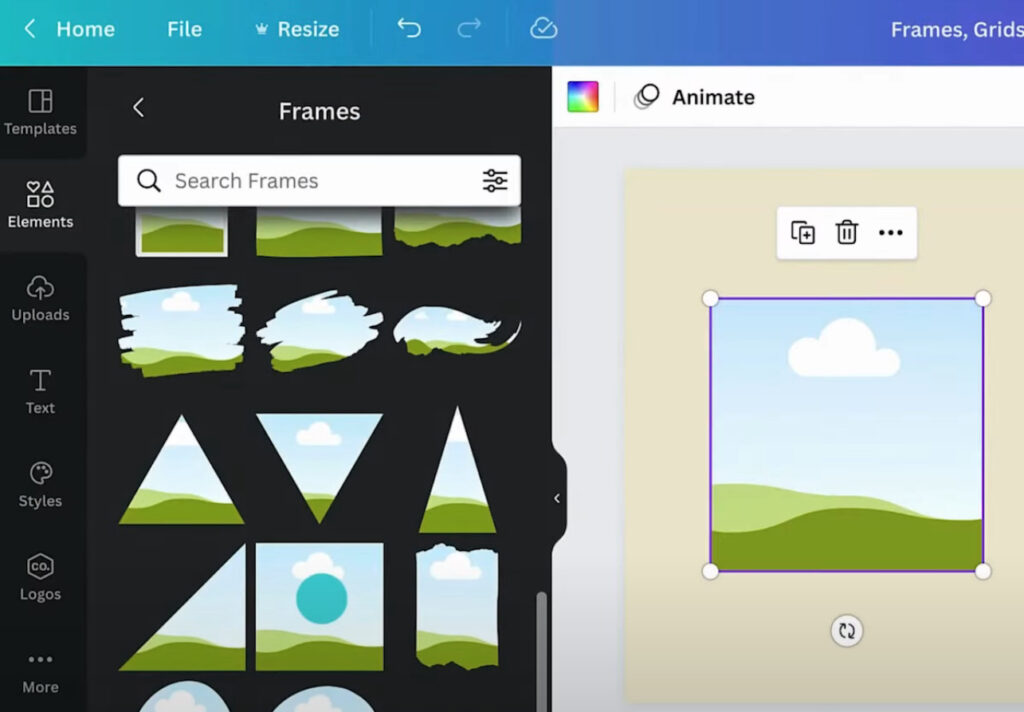You want to learn how to create a mask shape for your image in Canva app.
Canva uses the concept of predefined mask-shapes called “frames”. You only can create a mask by placing your image onto an existing “frame” object.
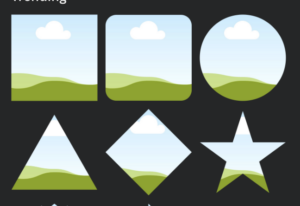
- From the insert tool bar > Elements > search for “Frames”.
- Insert a frame in the shape you want for the mask.
- Drag the image and drop it inside the inserted frame.
- Double-click the image to enter into the frame and resize as needed.
See the article and video from Canva’s help here:
Using frames and cropping images into a shape
As described in the video, the other option would be using “Grids”. Grids are used for arranging photos (images) in a x-y grid.