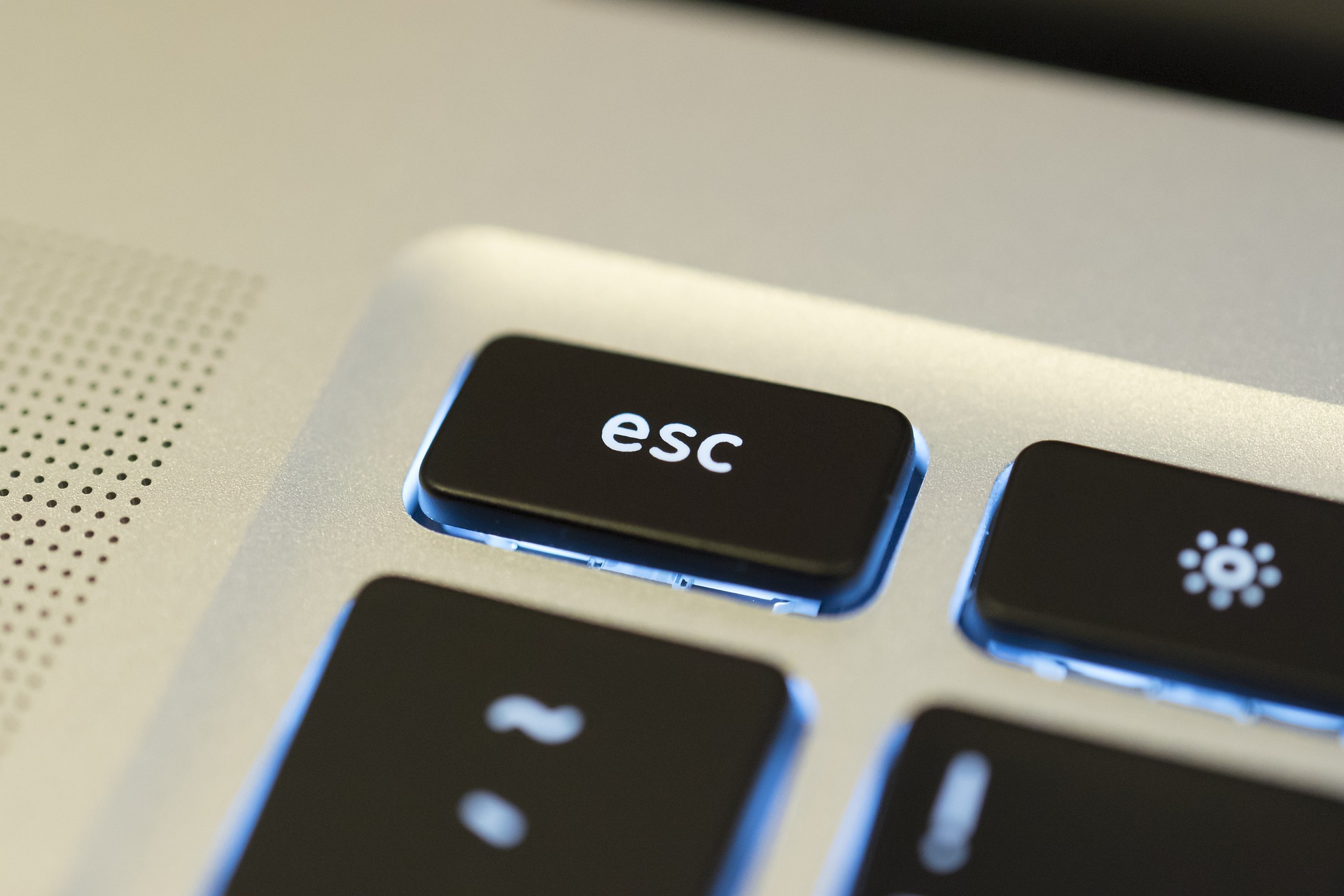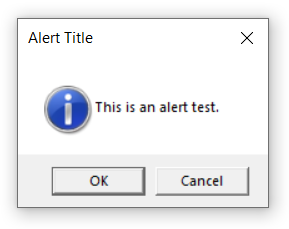To arrange application windows side by side or in a specific grid:
- Windows 11 > Press Win + Z keys.
- Windows 10 > Press Win + Arrow keys. (Left, Up, or Right arrows).
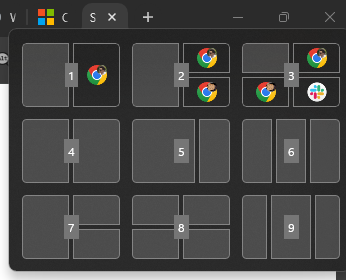
See: Snap your windows – Microsoft
To add more Desktops and switch between them:
Create more Desktops with the shortcut:
Win + Ctrl + D keys.
Switch / Slide between existing Desktops:
Win + Ctrl + Arrow keys. (Left or Right arrows).
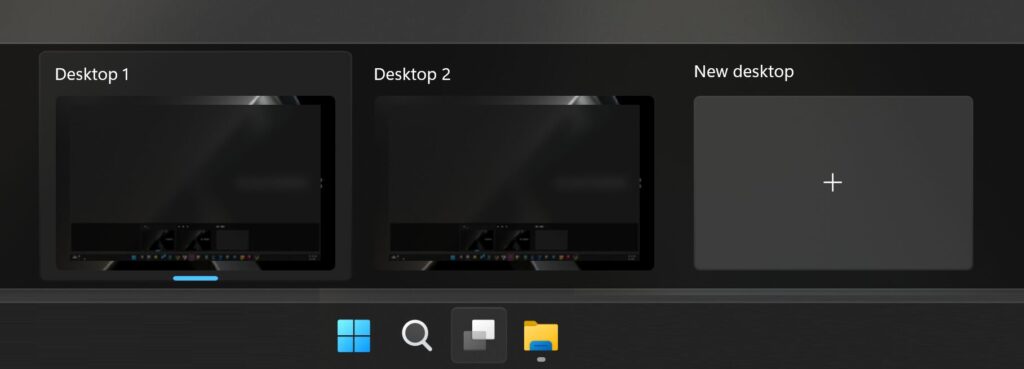
See: Multiple desktops in Windows – Microsoft