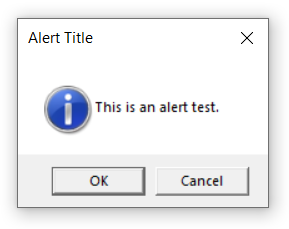Category: Tech
Arranging App Windows in Windows
To arrange application windows side by side or in a specific grid: See: Snap your windows – Microsoft To add more Desktops and switch between them: Create more Desktops with the shortcut: Win + Ctrl + D keys. Switch / Slide between existing Desktops: Win + Ctrl + Arrow keys. (Left or Right arrows). See:…
Switch between Chrome profiles on Mac OS using keyboard shortcuts
On the Chrome web browser for MacOS, do the following:To cycle over opened profile windows:Shift + Cmd + ´ Shortcut to display the “Profiles” menu and choose from it:Shift + Cmd + M then press Enter or arrow keys to choose a specific profile.
Display files side by side on MacOS
Dual-view file and folder explorer in similar style to file commanderYou will need the Rectangle app to continue the instructions below! Notes: Without using the Rectangle app, you can use the built-in feature for tiling two app windows side by side on mac. However, it will put the two windows side by side only in…